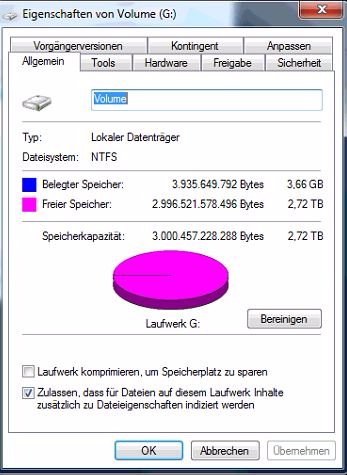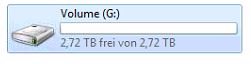https://ikhaya.ubuntuusers.de/2010/04/24/ueber-bits-bytes-und-zahlen/
Correct basis
Use base-10 for:
- network bandwidth (for example, 6 Mbit/s or 50 kB/s)
- disk sizes (for example, 500 GB hard drive or 4.7 GB DVD)
Use base-2 for:
- RAM sizes (for example, 2 GiB RAM)
For file sizes there are two possibilities:
- Show both, base-10 and base-2 (in this order). An example is the Linux kernel: "2930277168 512-byte hardware sectors: (1.50 TB/1.36 TiB)"
- Only show base-10, or give the user the opportunity to decide between base-10 and base-2 (the default must be base-10).
Exception
The application can keep their previous behavior for backwards compatibility if the following points apply. The application may add an option to display the sizes in base-10, too.
- is a command-line tool
- is often parsed by machine (for example, the output is used in scripts)
- only the prefix is displayed and not the unit (for example, M instead of MB)
Some applications which fall under this rule are:
https://wiki.ubuntu.com/UnitsPolicy