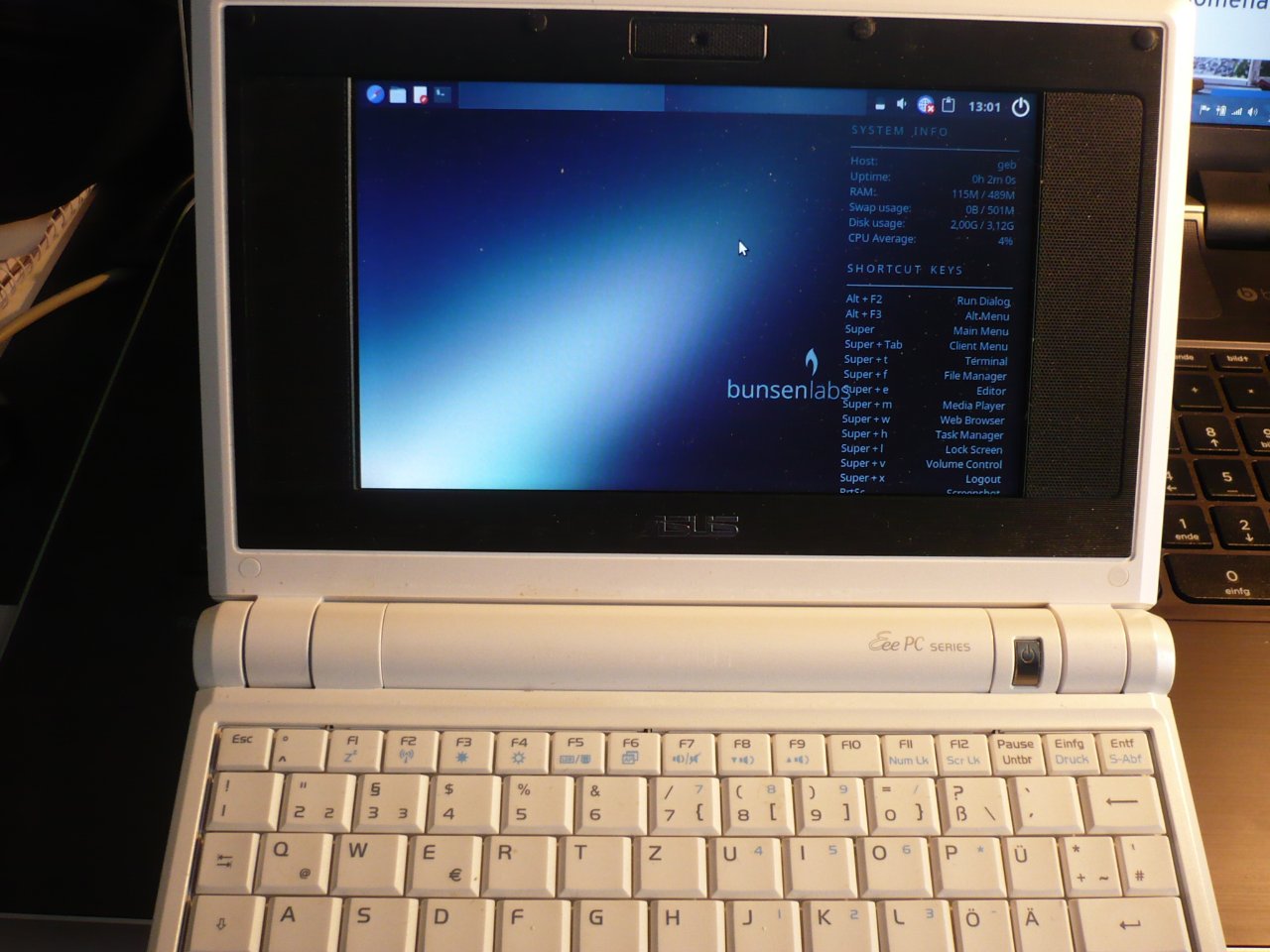guten Tag Leute
Ich habe noch den kleinen Lappi-Asus aus der Eee PC series (Intelchipsatz 440Bx) und hatte noch vor ca 3 Jahren das Crunchbang darauf installiert. Als das dann nicht mehr weiter gepflegt wurde, habe ich auf Anraten bunsenlabs installiert und war recht zufrieden. Das Wlan im Gerät erkannte alle Funksender und nach Eingabe der jeweiligen PSWs hatte ich WiFi-Betrieb. Dann stellte sich heraus, dass die Version (leider nicht aufgeschrieben) manche Installationen, wie z.b. Mesiathekview nicht unterstütze und nun habe ich mir das neue ISO runtergeladen, aufgebrannt und installiert.
Leider zeigt sich nun, dass der eingebaute Wlan-Adapter keine SSIDs mehr meldet. Ein Berater in der Uni meinte, dass das Gerät zu alt sei und mit dem neuen BS an dieser Stelle nicht mehr harmoniert. Den Wlan-Hardwareschalter habe ich natürlich auch mehrfach beträtigt, nützt nichts.
Frage: teilt Ihr das Urteil? Gibt es noch die alte Version irgendwo, dass ich sie wieder reinblasen könnte? Was soll/kann ich noch tun? Es täte mir so leid, wenn ich dieses antiquierte, aber liebgewonnene Kästchen deswegen schrotten müsste.